Here’s Why You Should Prioritize Internal Linking in 2022
Most SEO strategies incorporate internal linking, but that’s not enough. They deserve more priority.
SEO often tends to focus on a host of other ranking factors; internal linking is one. However, we often fail to realize how powerful internal linking boosts keyword rankings.

Take a look at the chart below.
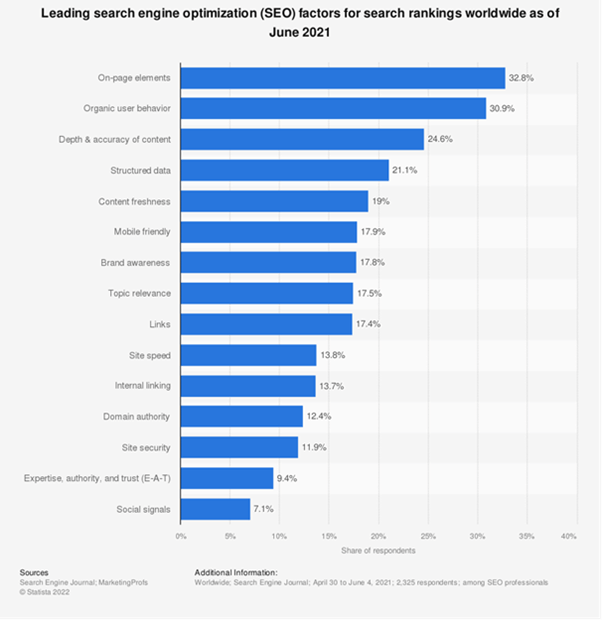
According to this 2021 data, out of 15 SEO factors responsible for search rankings worldwide, internal linking figures are just at 13.7%. But that does not mean it is any less critical for digital marketing campaigns. It means that it is not being utilized optimally.
And this is what we are going to show you in this article.
We’ll tell you:
- Why is internal linking so important?
- How to set up an internal linking strategy?
What are internal links?
An internal link connects two pages of your website. It has many benefits, and we’ll come to that in detail later.
Let’s say that it helps both website visitors and search engines. It allows website visitors to look at related information and know more about your company. Doing so decreases your site’s bounce rate, especially if your website’s content is informative. It helps you rank higher on search engines since they use links to navigate your website.
There are many types of internal linking. No website can do without links on the menu, the home page, links to post feed, etc. But you can add links within the content called contextual links.
Contextual links are important because they lead readers to find related and exciting content.
Besides that, Contextual linking also allows search engines to find out which content is related, which determines which content is most valuable. The more links a page gets, the more valuable it will seem to search engines.
Internal linking vs and external linking
Before we understand why internal linking is necessary, we must clear out the confusion. If you’ve ever been confused between internal and external linking, this is where we sort it out.
Internal links connect pages within your website.
External links connect your pages to other websites.
In this post, we’ll focus on the former.
Why is internal linking so important?
(Click on video to see the YouTube video explaining why internal linking is essential)
This video shows several reasons why it is essential to focus on internal ranking in most SEO campaigns. Search engines follow links to find content on websites, and then they rank these websites on search results. When search engines see a page or post having a lot of links, it sees them as being high-value content. It works for both internal and external linking.
You’ll also see how you can build an internal linking strategy. We’ll talk about that later as well, so hang on!
If you are new to all this and want to learn from the ground up, Ahrefs has this handy video on internal linking for beginners.
Relationships between content

We’ll talk about Google for our topic. There are other search engines, but Google is the most dominant one.
Have you wondered how Google crawls your website? Or how does it determine which site deserves to be ranked higher?
Google does that by using its Googlebot. It is a web crawler that follows both internal and external links. When this crawler comes to your website, it renders your homepage and goes for the first link. The search engine can determine the relationship between your pages, posts and other materials by following the link. This lets Google understand which pages are related.
Link value

After understanding the relationship between content, it is essential to comprehend link value. Google divides link value across all links on a web page. The homepage tends to have the most backlinks and has the highest link value. This link value is shared between all the links on the homepage, and it then gets passed onto the next page and then gets divided between all other pages linked to it – the process repeats.
If you link your newest article on your homepage, it’ll get more link value. Doing so helps Google find your recent posts faster as well.
When you understand link value, you’ll see that more links in a post mean adding more value to it. Google thinks pages with more valuable links are more important than your competitors. That’s how you rank higher.
Advantages of good internal linking
There are many ways in which internal linking is valuable for your overall SEO strategy. In this article, we will focus on the top six benefits.
They improve usability through anchor texts.
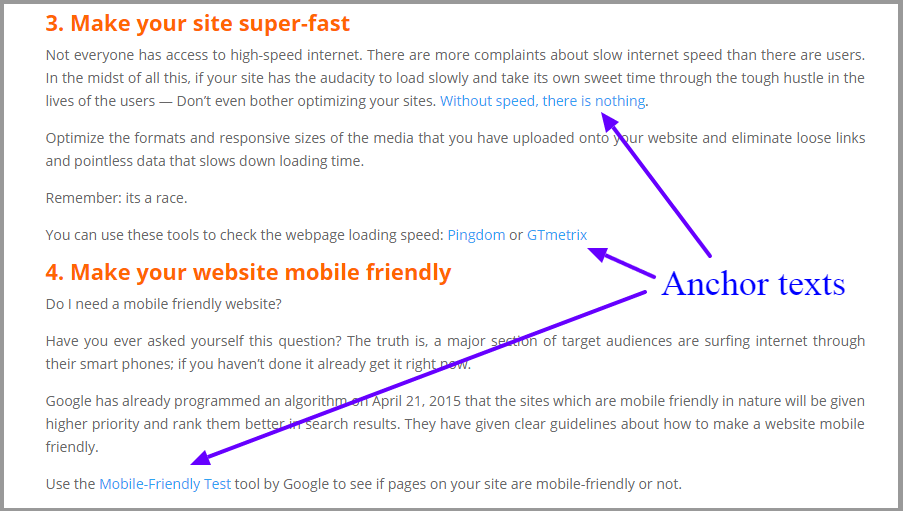
Internal links help visitors navigate to your website easily. This is made possible when you add sufficient user-friendly links to your articles. You must ensure that these point to related, relevant content pieces when you add anchor text. The aim is to direct viewers to content that shall interest them.
They spread the link juice.
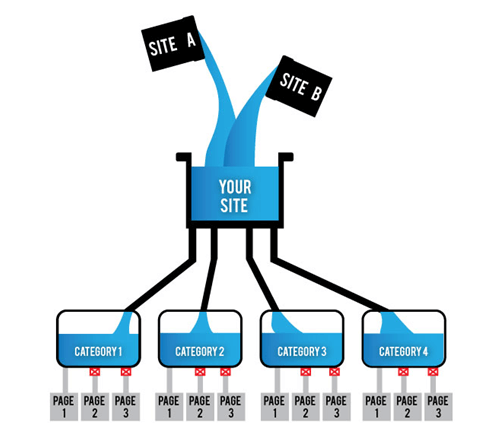
It is equally important to focus on both external and internal linking. Creating backlinks is essential. Yes, but don’t ignore internal linking. They aid in spreading the link juice to other pages of a website. While building backlinks to a page, ensure that the page has links to other relevant pages. Here’s the most important thing you should ask yourself: is the link juice reaching your monetization pages? Is it reaching your blog, information repository, and product or service pages?
They boost your page views.

You already know that anchor texts help visitors navigate to your website. They are more likely to read the articles you have linked from the original content if they are relevant. Linking through your content helps in increasing your conversion rate. Relevant links are great for assisting visitors in discovering a website. The more links they follow, the higher your page views get. You have to avoid those significant bounce rates and optimize page speeds for all this to work.
They improve PageRank
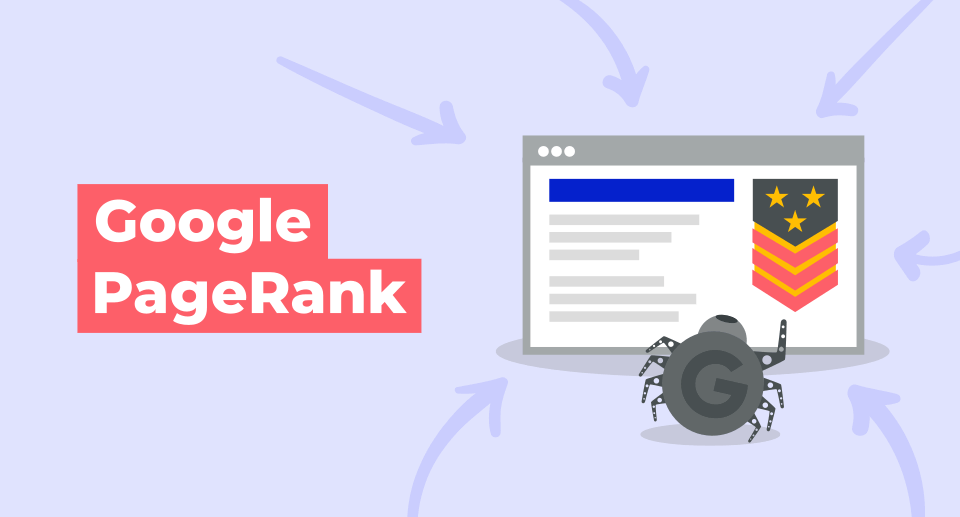
Before we move on to why internal linking is vital for PageRank, let’s define PageRank first.
PageRank is a metric devised by Google to find out how essential web pages are. This is based on the number of backlinks relieved by a website, and the score is from 0 to 10.
Pages with PageRank can increase the metric score through internal linking since that helps spread the ‘juice’ to other connected pages. As a result, the related pages slightly boost authority and rankings.
They improve time on site.
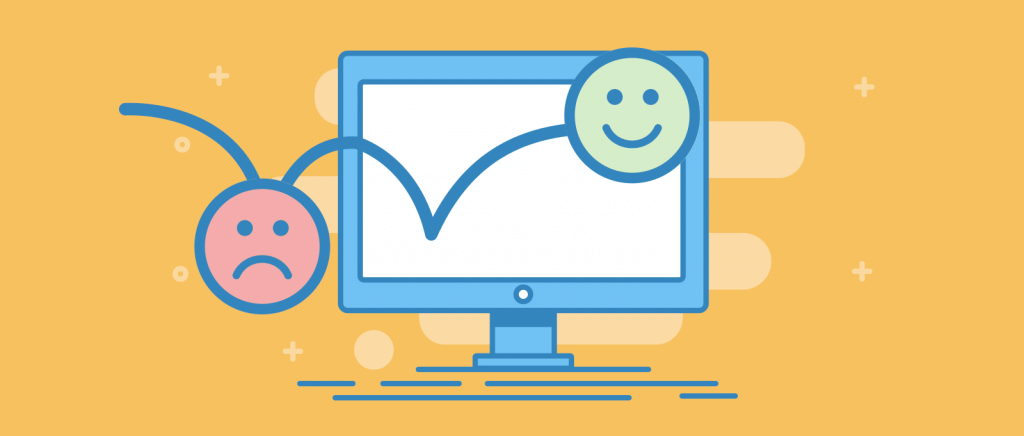
One of the best things about using internal linking is the lower bounce rate. Since you take viewers from one page to the next relevant one, they remain on your website for longer. To reduce bounce rate, link them to essential pages for them, relevant and valuable.
They help Google crawlers in indexing your site
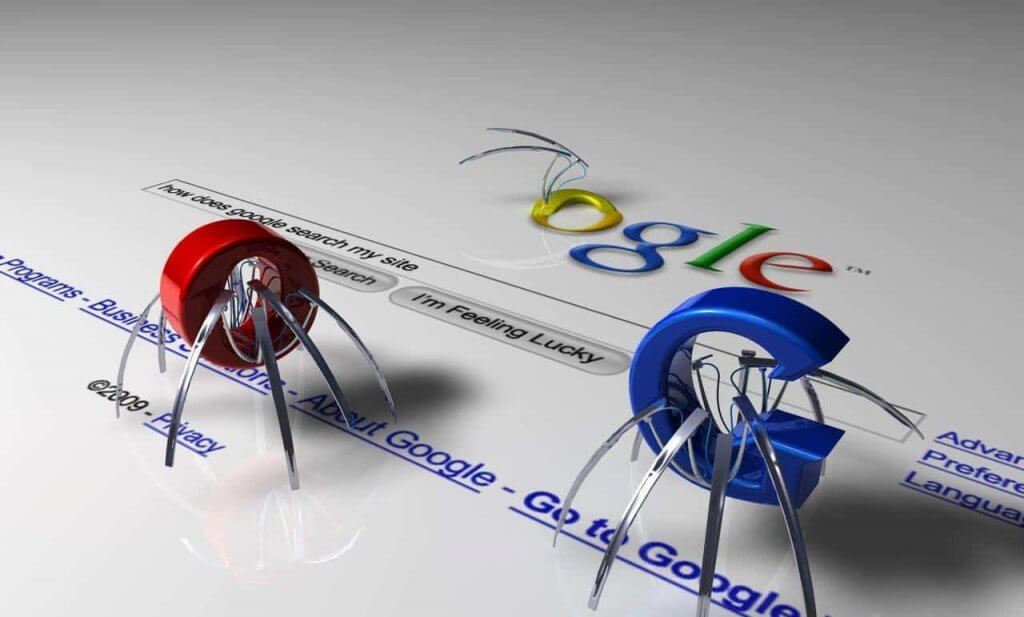
We have saved the best for last!
Google bots are getting smarter every day. Already, they can replicate the way a human browses your website. These bots follow all the links on your pages and thus get a good idea of your site’s architecture. With a solid internal architecture backed by internal linking, crawlers can visit pages that website visitors do not often see. Thus, linking to pages increases your search engine ranking.
Now that we have seen why internal linking is so important, it’s time to make sense of it all. It is time for…
Setting up an internal linking strategy

Internal linking is for your website what cardio is in a fitness regimen.
It can jumpstart your SEO strategy when you’re stuck in a rut.
When you add relevant links on your website, you’re telling Google:
- How relevant your pages are
- How your pages are related
- What is the value of your pages
If you want to set up an internal linking strategy, you need to proceed step by step. Of course, it all depends on your website, but there are some steps to follow.
Determine your website’s ideal structure
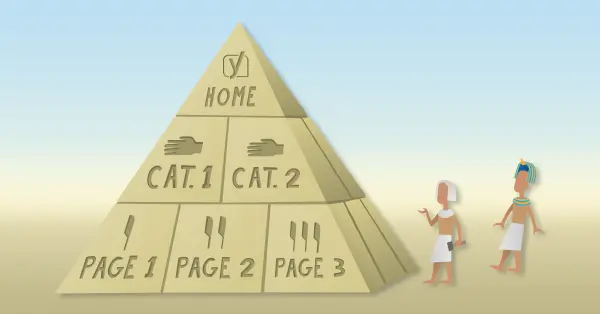
Imagine your website as a pyramid. At the top, you have your webpage, below which you have sections and categories. Further down, you have individual pages and posts.
It is a basic site architecture, and if constructed well, your website’s menu will reflect the structure.
Want to know how to create the ideal site structure? Click here!
Determine which one is your most important content
Once you have created the best possible site architecture, it is now time to determine which your cornerstone content is.
Not sure what cornerstone content is? Here’s a handy video!
In short, it is the content that you want people to find out the most. It is your best and most complete content. It can be the content that tells people about your company, its values, and its functions.
Now, the way to make Google know this is the critical content you have to add links to it.
Add contextual links
At the beginning of this article, we spoke about contextual linking, remember?
Well, here is where we’ll talk about that in more detail.
How can you show Google that your articles are topically related? By linking them to each other. It doesn’t need to be complicated either. You can add links in the content itself or at the very bottom of the post.
Remember, you want to show Google your cornerstone content. You have to link to your cornerstone content from all the relevant pages and the other way around.
Link hierarchical pages
Suppose your website has a hierarchical structure that interlink parent and child pages. Additionally, interlink sibling pages as well. These pages should be related to a well-organized site, and it makes sense to connect them.
Think about adding a related post section
Whether you’re using WordPress, Wix, or something else, plugins and modules add a related post section to your blogs. If you have a similar strategy, determine whether the associated posts are related. If you’re unsure, it is best to add links manually.
Add navigational links
Apart from interlinking related pages and posts, you can make your cornerstone content even more authoritative by adding links from your home page and even from the top navigation. Ideally, you should do it for posts and pages most valuable for your business. Doing this will give the pages more link value, which ultimately helps rank higher on search engines.
Add links to taxonomies.
Taxonomies, such as tags and categories, help you organize your website, and they also allow both Google and viewers to understand your content’s subject. If you have a blog page, it can be good to have internal links in taxonomies to which the post belongs. This helps Google’s bots understand your blog’s structure, and your website visitors navigate your posts with ease.
Think about adding links to recent and popular posts
It is a no-brainer. If you have recent or all-time popular posts, don’t hide them away—link to such posts from your homepage itself. There are several ways for doing this, and you can link them on the:
- Sidebar
- Footer
That way, viewers will see them on every page they visit!
Remember about the little thing called link value we spoke of? These pages get a boost in authority when they get more link value. Additionally, showcasing your popular and recent posts help viewers to find them easily. And more traffic is an excellent sign to Google.
We have seen the benefits of internal linking, and we have also seen how to start building an internal linking strategy for your website.
But that happens when a website has poor internal linking? How does that affect your SEO?
Let’s find that out next.
Consequences of poor internal linking
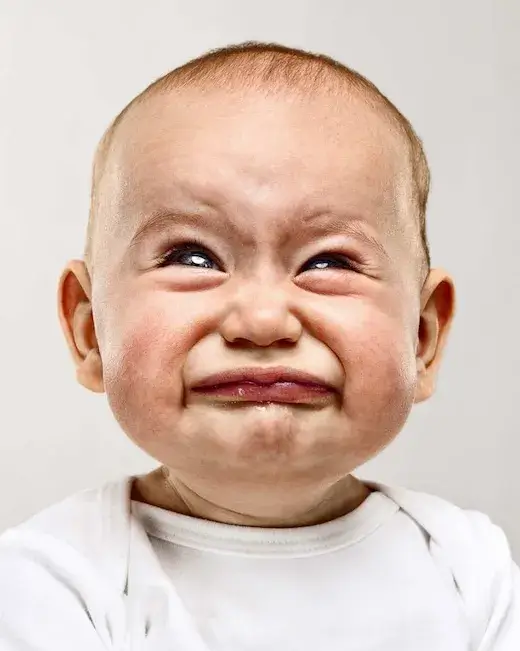
We have seen how essential internal linking is. However, they still require manual upkeep and maintenance. This is why you should have regular site audits, and not doing so can create the same kind of problems that inadequate internal linking brings.
Your website does not remain the same over time, and it goes through significant change, both in structure and content. Unfortunately, such changes tend to produce broken links, and broken links lead to a dead-end or a page that no longer exists. As you can understand, this can put off most website visitors.
So what can you do?
Each time you remove pages or migrate them to a new location, you also need to redirect their links. Find out which links direct visitors to the migrated or deleted page, remove the links or redirect them to a new URL.
Several tools will be of help to you when auditing website:
- Google’s Internal Link Report
- Google Search Console
- Raven Site Auditor
- Xenu’s Link Sleuth
- Check My Links (Chrome Extension)
Discovering broken internal links is essential for your SEO campaigns, as is ensuring link equity from external links throughout your website.
A Recap: Why should you pay attention to internal links?
Internal links are as important as external links.
External links empower your website’s search engine ranking and visibility. Internal links influence your SEO as well.
To recap what we talked about in this article, internal links:
- Help search crawlers in determining which pages are important to viewers and search engines
- Deteriorate over time naturally, which necessitates the fixing of broken links
- Build direct link equity, which is essential for your pages
You should undoubtedly go for external links, but don’t forget your internal links.
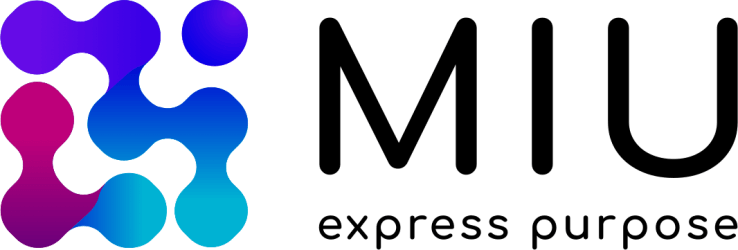
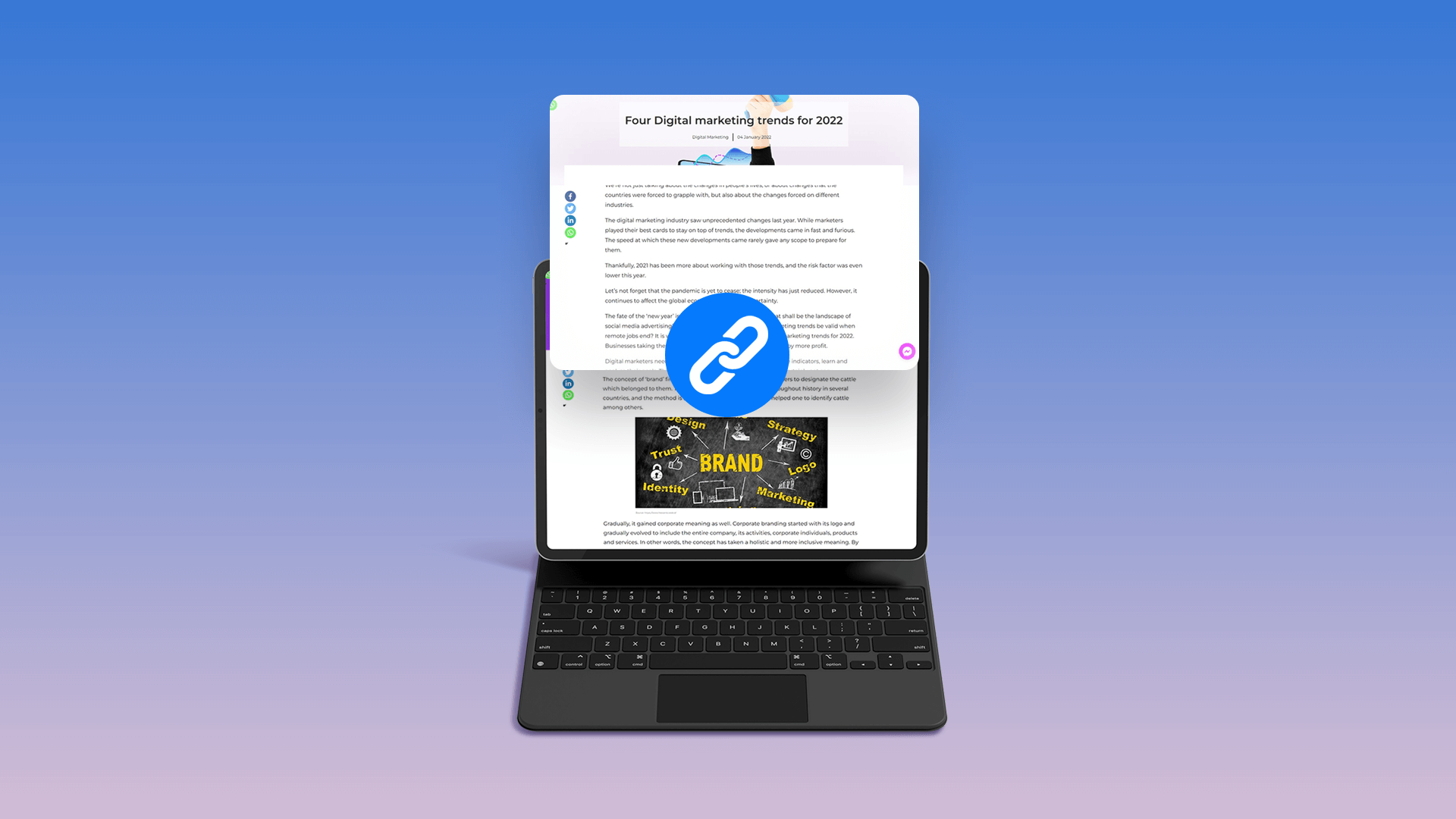



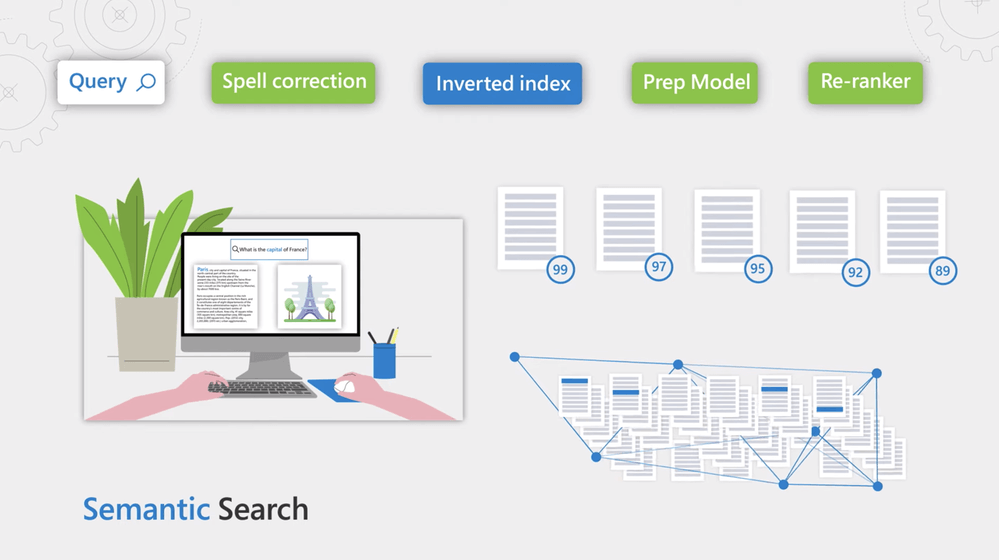



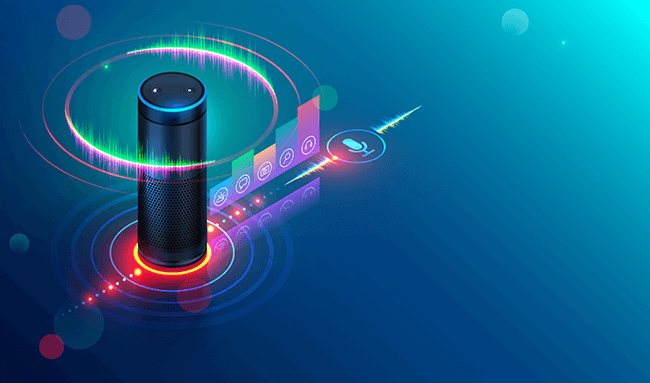
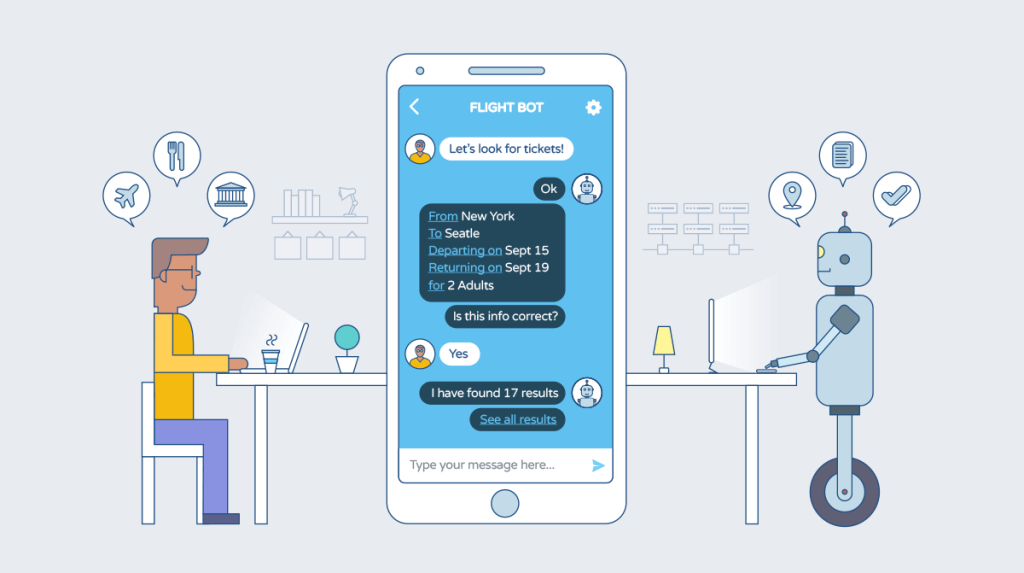
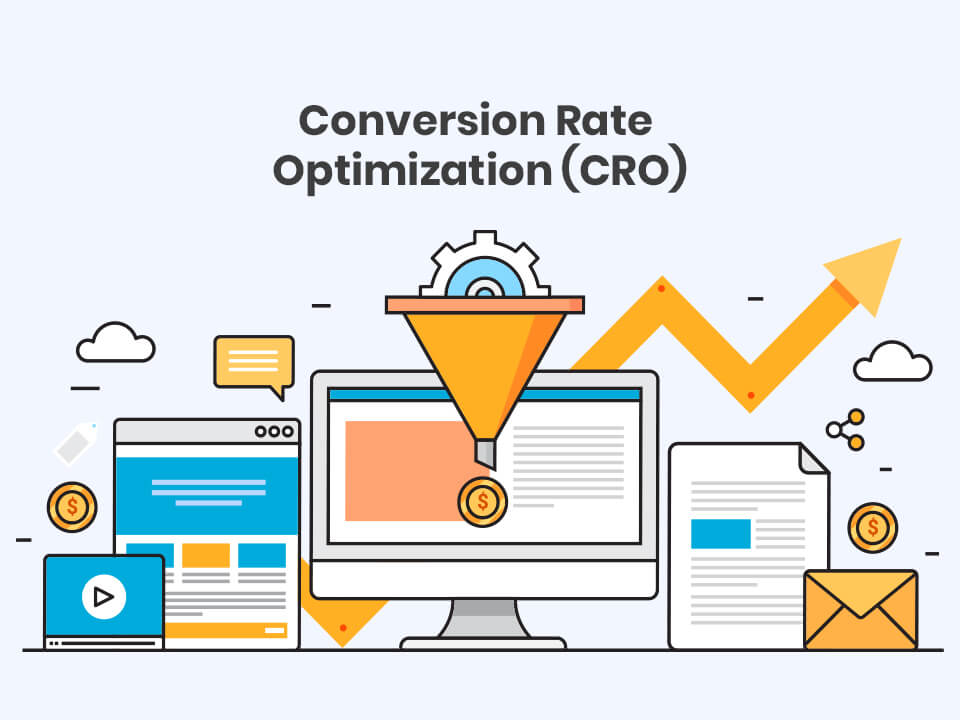





 Branding
Branding Digital Strategy
Digital Strategy PR & Communications
PR & Communications