Let’s say that you somehow have made or procured a time machine. You take a seat, push the lever, and off you go to the 1960s! Of course, you’ll see many exciting things, but one of those will be how businesses functioned back then.
Shop owners had to open physical shops located at a specific place, and, and did a substantial amount of investment for building the stores even before any sale occurred. It was indeed very tough back then!
Having seen enough, you decide to come back to your timeline and do a comparative study. When it comes to physical shops, you’ll know that we still have them. In fact, despite flourishing online stores, millions of small traders and merchants still have physical shops. While there is no accurate and authentically available data, the number of physical stores worldwide is undoubtedly more than that of its online cousins.
Realities are transforming fast. The advent of, and constant evolution of, the internet has given rise to a new and exciting industry: e-commerce. It is an industry that rewards creativity, passion and entrepreneurship. Now, anyone can start their own company by launching a company website and selling goods and services. Such companies are location-independent, and there are no worries about physical footfall.
Let’s say that you’re an entrepreneur and have something to offer to customers. An online store is a viable option but it comes with certain costs. You cannot just create a website anywhere. Even though there are free websites, those are not good ideas for a business. You must consider a few things like hosting, domain name, SSL certificate, etc. Over the years, e-commerce stores have become virtual platforms for merchants, entrepreneurs and other business owners.
What is an e-commerce store?

E-commerce stores are websites that enable people to purchase goods and services from their comfort zones. Through such stories, you can accept and process orders, accept payments, manage shipping, transportation and logistics, and provide customer service in a completely regulated environment.
The scene today
Thanks to e-commerce platforms like Shopify, Wix and Square Online, business owners can now operate conveniently in the digital space and make the most.
The only problem?
Selling online is cost-effective, thus popular and efficient to sell more and generate more revenue. It simplified business, but that also means there’s a lot more competition. Now anyone can have their -Commerce store and get a piece of the proverbial pie. Many online platforms multiplied, each claiming to be the best e-commerce platform.
It creates yet another issue.
Small business owners are spoilt for choice when it comes to e-commerce platforms. Which one should they choose?
Here’s how to Choose The Best E-commerce Platform for your online shop
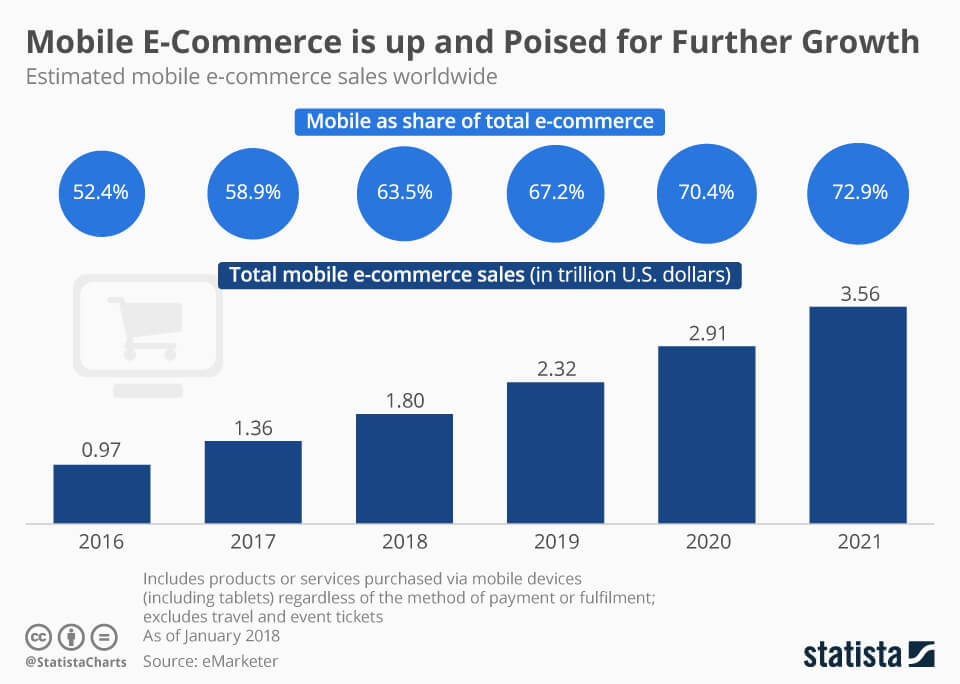
Choosing an e-commerce platform that suits your business is like choosing the postal address of your physical store. There are several points to consider, like its reputation, the support that it can provide and a few more.
Often we mistake following fellow ventures and their strategies, while businesses can be similar but never the same. The requirements of your competitor’s store might not be the same as yours. For instance, a company may need a user-friendly open-source website where one can experiment with inventory management systems, various web hosting and abandoned cart recovery, and more.
Others may desire a service which holds their hand throughout the journey. Open source platforms may not be suitable for all companies. Hosted solutions are better for beginners since they are user-friendly and come with various tools and features.
To help you pick the best e-Commerce platforms for your company, here’s a list of popular e-commerce platforms for small businesses.
6 popular e-commerce platforms for small business
Shopify
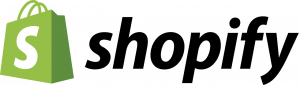
Shopify is as revered an e-commerce brand as AliExpress is for dropshipping. Shopify offers you some of the best sales features you can find, including powerful tools and a famous app market full of plugins.
If you’re serious about selling online and business growth, Shopify won’t let you down. It offers SaaS to customers and is specially designed for those serious about building their online store. With multiple advanced sales and site management tools, access to discount codes, 24/7 customer service, an integrated payment processor, and free SSL security certificate, Shopify leaves no stone unturned in delighting its customers. Optionally, you can also access new sales strategies.
Pricing: The introductory price is $29 per month.
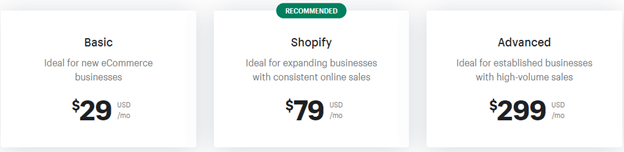
Pros:
- 14-Day Free trial
- Many plugins to pick
- Integrated payment gateways
- Unlimited products on every plan
- Suitable for all kinds of businesses
- Wide range of themes to choose from
Cons:
- Minimal blogging platform
- Fees can add up fast if you choose additional features and services.
Square Online
Square Online can be the perfect solution if you’re looking for a platform to combine both online selling strategies with offline sales. This website-building service is brought to you by Square and you can get your website here for free if you have a Square Point of Sale System.
Weebly powers Square Online. Is that good?
Yes and No. Let us explain.
Weebly is known for its limited customization options, which means you’ll face the same on Square Online. The brighter side is that Weebly is perfect for beginners. Building a website here is a no-brainer. You can have your website up and running. Your website can get ready in just a few hours! You’ll also have access to advanced inventory management functions, thanks to your access to the Square Point of Sale System. How does that benefit you? Well, let’s say that when someone purchases from your website, your inventory will get updated as well.
Thanks to its integrated and advanced AI, Square Online’s advanced features and benefits are there.. It allows customers to enjoy a better experience without spending a lot on each service separately. The same AI makes adding products and features to your e-commerce store a breeze.
Pricing: Square Online gives you both monthly and yearly payment options. You can save between 25% and 30% if you pay early.
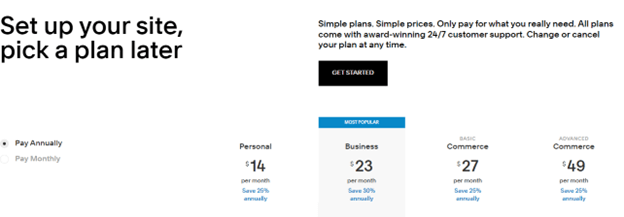
Pros:
- Fantastic for AI design
- One of the best choices for beginners
- Enviable inventory management tools
- Combines the benefits of both online and offline selling
- Excellent deal if you’re already using the Square ecosystem’s features
Cons:
- Limitations in customization, especially with shop checkout
- Don’t have many choices in payment processing options.
Wix E-commerce
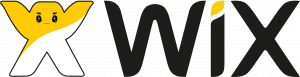
Wix can be ideal for you if you value both money and performance for your e-commerce store. It delivers exceptional performance and is not unkind to website creator newbies either. Wix gives you total control over your store, tons of exciting features, hundreds of website templates, a range of payment systems, a secure checkout process, a drag-and-drop site builder, and an agile design.
When it comes to online stores, the presentation of products and proper showcasing of product galleries are essential. It is where Wix shines. Thanks to its comprehensive store management tools collection, you can now create stunning product galleries.
Another feature that customers love about Wix sites is that it gives you the option to calculate global tax and shipping on the back-end too.
You won’t find as many shopping features here as you can get on Shopify, but remember, Wix is not primarily an e-commerce website builder.
Wix may not have the most advanced tools on the market, but it makes e-commerce site building very easy, making it perfect for beginners.
Pricing:
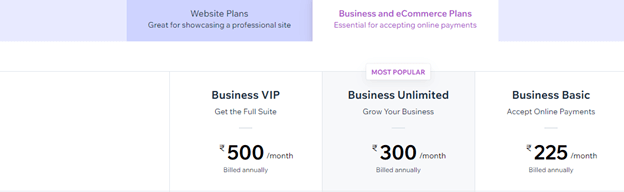
Pros:
- Multiple secured payment options
- Large selection of plugins and apps
- An exciting range of quality themes
- Plenty of discount options and coupons available
Cons:
- No data export option
- Limited e-commerce features
- Difficult to add extra functions since it’s not open-source
Squarespace

For those who want creative control more than other benefits, Squarespace can be a perfect choice. Squarespace is a cloud-hosted website builder and it has a similar style to Wix and provides you with some advanced marketing tools like quick integration with social media channels.
Squarespace is excellent in providing gorgeous online business and portfolio websites, but not so much in offering e-commerce features compared with industry giants like Shopify. However, you get an SSL certificate and a free domain if you pick their annual plan. Regardless of your plan, you get an agile and responsive checkout with zero transaction fees.
Pricing:

Pros:
- Budget-friendly plans
- Multiple templates to choose from
- Above-average social media integration
- Free domain when you choose annual plans
- Great for those who require 24/7 customer support
Cons:
- No app market
- Large transaction fees
- Limited payment options for you
Weebly

Weebly is a young company in this industry yet famous, especially among small business owners. It’s excellent for beginners as you need neither tech talent nor too much time to get started, and it is easy on your pocket.
The downside?
Weebly lacks some features which you’ll find with its competitors. For instance, you can’t sell across various channels like Facebook and Etsy. Another issue, which may put off some serious e-commerce website building purists, is the matter of website customization. On Weebly, website customization is noticeably more complex.
The good thing is you’ll get fantastic benefits like blogging and password-protected pages.
Weebly can be the perfect solution if you’re starting out with a few products. You can always move out to its competitors when your online shows scale up.
Pricing: Weebly has price tiers for those who need just a website, and for those looking to build an online store.
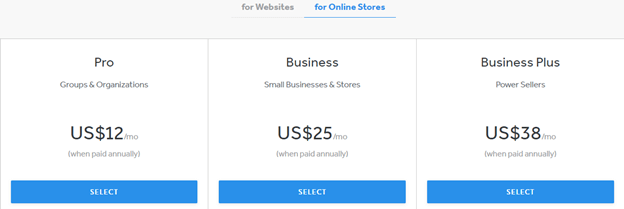
Pros:
- Beginner-friendly and easy to use
- Lots of responsive themes
- Wide selection of integrated apps
- Team collaboration and membership areas
- Very affordable prices
Cons:
- Limited design options
- Not ideal for international websites
Ecwid

Ecwid is ideal for companies that want to integrate their business website, social media network and business page. You can also sync and manage your storefronts through Ecwid.
Ecwid is a popular solution as it is a cloud-based platform, which means you don’t need to download or install anything. If you have a company website, you can add Ecwid with a plugin such as WordPress, Wix, Joomla and Drupal. You can enjoy a good number of services and benefits essential for a serious e-commerce website owner. These benefits include:
- responsive design
- automatic language detection
Ecwid also allows you to add your site to multiple sites, social networks and blogs and lets you pick from a collection of online payment processes.
Prices: There is an annual and a monthly payment tier, with a free plan in both. You save 17% when you choose the yearly payment plans.
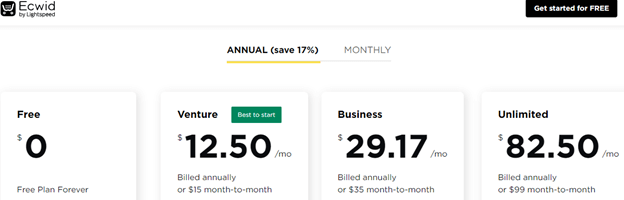
Pros:
- Works with existing websites
- Free plan in both monthly and yearly tiers
- Reasonable premium plans
- Ability to sell on social sites and marketplaces
- Ability to create a mobile app for app stores
- Automatic language detection
- Multiple secure payment gateways
Cons:
- High integrated payment fees
- It is not a standalone solution or e-commerce (you’ll still need a website)
- No customer support on lower-price tiers
- Back-end stats are not comprehensive
To Sum Up

So there you have it! 6 effective e-commerce platforms for small businesses. There are pros and cons to all these solutions, so you have to consider them well before choosing one. Fortunately, we have given you the best e-commerce website building solutions on one page. These platforms offer you a free trial option before investing a dime; you can pay with either a debit or credit card. We hope you benefit from that and discover which platform will suit you best.
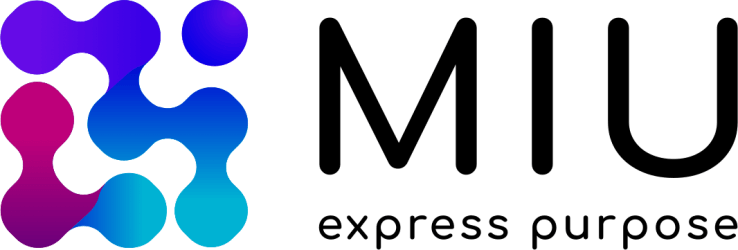

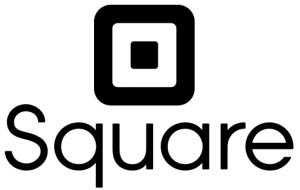

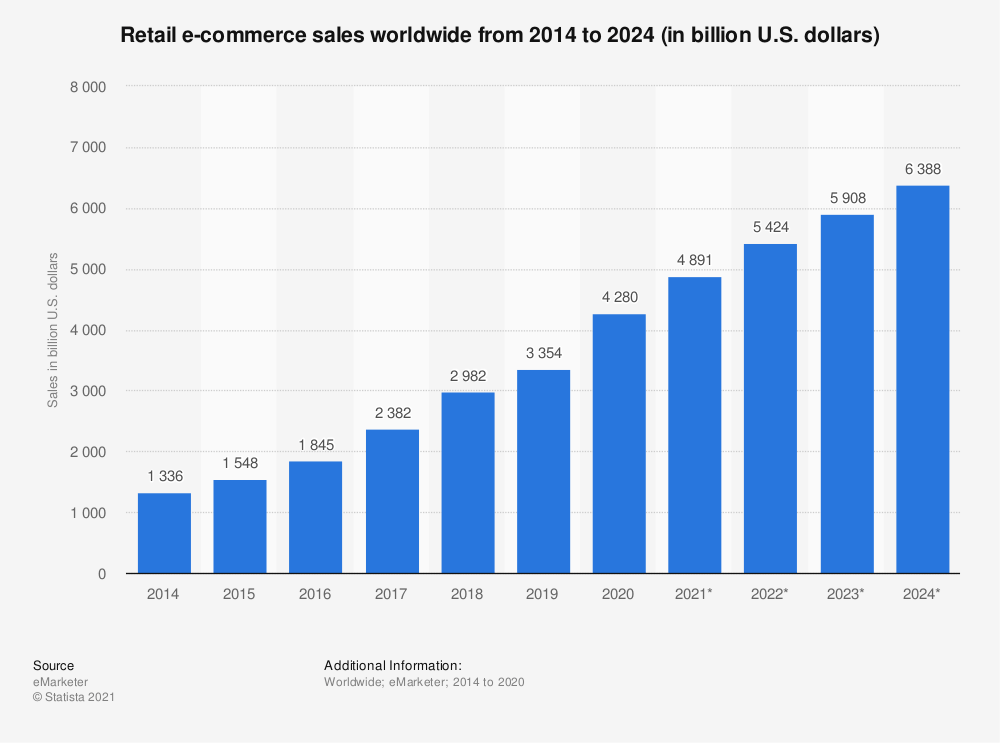
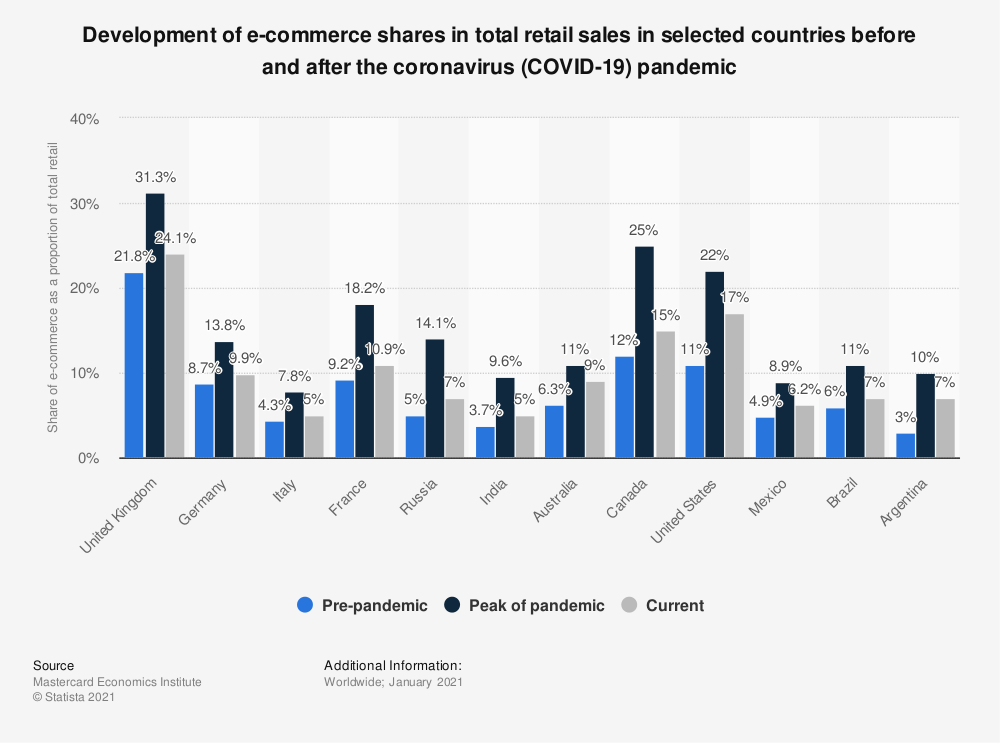




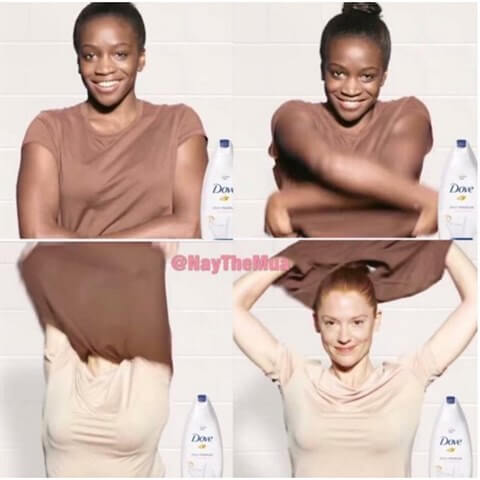





















 Branding
Branding Digital Strategy
Digital Strategy PR & Communications
PR & Communications