Master 5 Soft Skills SEOs Success. Search Engine Optimization (SEO) is a specialized profession that requires expertise and technical know-how. Unsurprisingly, building a career in SEO typically involves mastering the hard skills needed to excel in it. An SEO expert must have a good understanding of SEO tools to excel. From keyword research to link building and understanding the ranking factor of content.
However, considering the current scenario, knowledge of technical SEO is not enough for an SEO professional to do digital marketing. You must pair them with soft skills enabling you to engage with your clients and customers fully.
What Are Soft Skills?
You may wonder: what exactly are these soft skills? And why are they so important?
Soft skills are the personal qualities and characteristics of a person. These include work ethic, punctuality and empathy. They are skills that you do not usually study in school. Instead, you acquire them through relationships with others. Having them makes it easier for you to work well with colleagues. You can also create more appealing SEO content. When you understand how people think and know what appeals to them, your SEO strategies will bear more fruit.
After all, you work with people and create content for people to enjoy; they consume it. Knowing how to deal with the human element in your work would help you go that extra mile to succeed. These are the top 5 soft skills SEOs should develop.
Empathy At The Heart Of All You Create

Empathy is king in any task that requires creating content for consumers. You must understand what customers want when they interact with your content. Indeed, not everyone thinks the same way or has the same life experiences. It leads to different perspectives and desires among people. Being an SEO professional, you must understand the varying requirements and create content for every audience.
However, empathy is not all about changing your opinion or attitude to fit others. Instead, it is about being accepting of others. You will better understand and cater to various viewpoints when you have empathy. Building this skill will benefit you greatly in digital marketing.
For instance, an SEO professional should know how the customer and search engines judge SEO content. They need a good balance of hard and soft skills. Hard skills are knowing how search engines crawl for results and filter content. While soft skills are understanding what customers are looking for and creating relevant content. Hard skills are knowing what keywords to put into the content. Soft skills are knowing how to incorporate the keywords naturally so that customers enjoy the reading experience.
Customers search for keywords in the content. Content that incorporates keywords in a jarring manner will put them off. SEO content creators can only achieve this balance if they have hard and soft skills.
Empathy is also telling great brand stories. Everyone loves a good story – including you. A brand should always have a good story at its core to showcase its progress to customers. Empathy and an innate understanding of life and emotions, can make you a master storyteller. A good sense of storytelling will help you naturally construct and convey marketing narratives.
In content marketing, an exciting narrative provides more value and enjoyment to consumers. Narratives take the reader on an exploratory journey. They appeal to universal human values and personal development. You can engage your customers better through your content when you tell them a story that appeals to their emotions.
Communicate With Clients And Colleagues
Listening is paramount in developing practical communication skills. We might not always be fully engaged when we hear another person speak. We may be thinking of what to say in response or be distracted by something else.
Good listening is not simply hearing what the other person is saying. It is proactive and attentive; involves much empathy as well. Careful listening means taking a non-judgemental stance towards another person. Ensure you carefully observe their body language and take the time to ask insightful follow-up questions afterward. You will better discern their innermost feelings and thoughts by reading their verbal and nonverbal cues.
Being able to listen well also means thoroughly understanding your client’s needs. With this, you can set clear and reasonable expectations for yourself. Knowing what the client requires helps you create a realistic content creation strategy. You’ll be able to communicate these goals to your client while acknowledging that you are keeping their considerations in mind. Clients feel valued and heard, knowing that you have their best interests at heart. It builds trust between both parties.
Good listening should be paired with good speaking and writing skills for you to become an even more effective communicator. When speaking with clients or writing content for consumers, you want to present as accurate and error-free information as possible. Training your verbal and written reasoning skills comes through practice and takes time. Practice this by striving to get better at composing emails or writing reports. You can also explore different ways of presenting complex SEO concepts more straightforwardly to co-workers or clients. These train you to adapt your communication skills to fit a variety of audiences from different backgrounds.
These are valuable in helping you present your next strategic plan to your client. Explaining things clearly and concisely can elevate your clients’ confidence in you. It is because they believe you can deliver effectively for them.
Managing Your Time Well

Time management is of utmost importance in a job that is driven by meeting deadlines. Some tasks are more urgent than others. A seasoned SEO professional is familiar with getting work done within specific periods. Given these demands, it is essential to manage your time well. You must know how to prioritize your work to optimize the effectiveness of time spent on projects.
Prioritizing work includes knowing the amount of time needed at each project stage. For instance, the process of link building requires a lot of time. It is not easy to do because you need to get organic hyperlinks that lead to your website from other websites. It is essential to determine page rankings on Google; it shows the worthiness of your webpage content. If you can systematically prioritize your work, you can allocate enough time for this part of SEO strategies.
Managing your time well also means that you’ll have more confidence in your abilities to complete projects. Good time management strengthens your work ethic because you can ensure the timely completion and delivery of projects. More confidence in yourself naturally translates to a client’s greater confidence in you.
Flexibility is another critical factor in good time management. In the fast-paced world of digital marketing, trends are always changing. Search engines constantly update how they crawl for results and examine web pages. An SEO professional must keep up with change. They must be flexible with evolving deadlines and client demands. For instance, an SEO professional may find out that specific campaigns are not working for one business. A client can suddenly change their demands at the last minute. An SEO professional needs to be able to switch strategies as fast as possible.
Think Critically

When creating SEO content, an SEO specialist often deals with large quantities of information. Data is available in large amounts, and information can be made by anyone and posted online for all. One needs to know how to separate the jewels from the junk.
Google Analytics often yields a lot of data on SEO campaigns. An SEO professional uses his or her analytical and technical skills to work on this data. But they must be able to think critically about what this data means.
Critical thinking is a combination of optimism and a healthy dose of skepticism. It means seeing both sides of the same coin and questioning existing perspectives. It helps immensely with implementing SEO strategies. Someone who thinks critically could sift out informative, credible content from their research online. They would be able to determine what the analytics data could mean about consumer behavior and social media outreach success.
For instance, when doing keyword research, Google Keyword Planner might bring back lots of results on keywords used by competitors. Being able to think critically about these keywords means that you know how and when you should use them. Not all keywords will fit every business, and you shouldn’t just use keywords because all the other competitors are using them. Even if it works for one company, it may not work for another.
Critical thinking also means acknowledging that you don’t know everything despite being an SEO expert. You should be humble and willing to learn or improve in areas where you may be lacking. Constant improvement means that you keep growing as a professional; it is a good attitude.
In his book, “Influence”, author Robert Cialdini said, “we are persuaded by reason, but we are moved by emotion.” Reason appeals to logic, and if people can see the rationale behind something, you’ll convince them. But you also want your strategies to touch people’s hearts as they will remember it better that way. Appeal to consumers’ emotions through excellent communication and upholding universal values. It will create deep and lasting positive impressions on your clients, consumers, and colleagues.
Through this guide, we hope you have gained a profound understanding of 5 soft power soft skills SEOs should develop to excel. Add these to your toolbox of SEO skills to become an even better SEO professional.
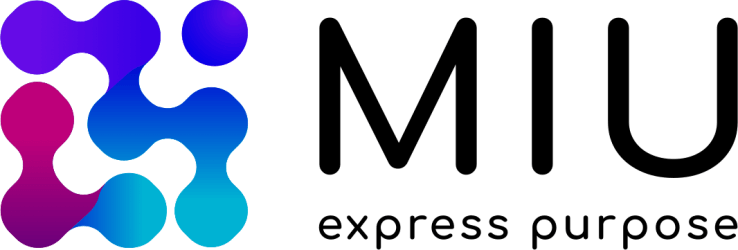

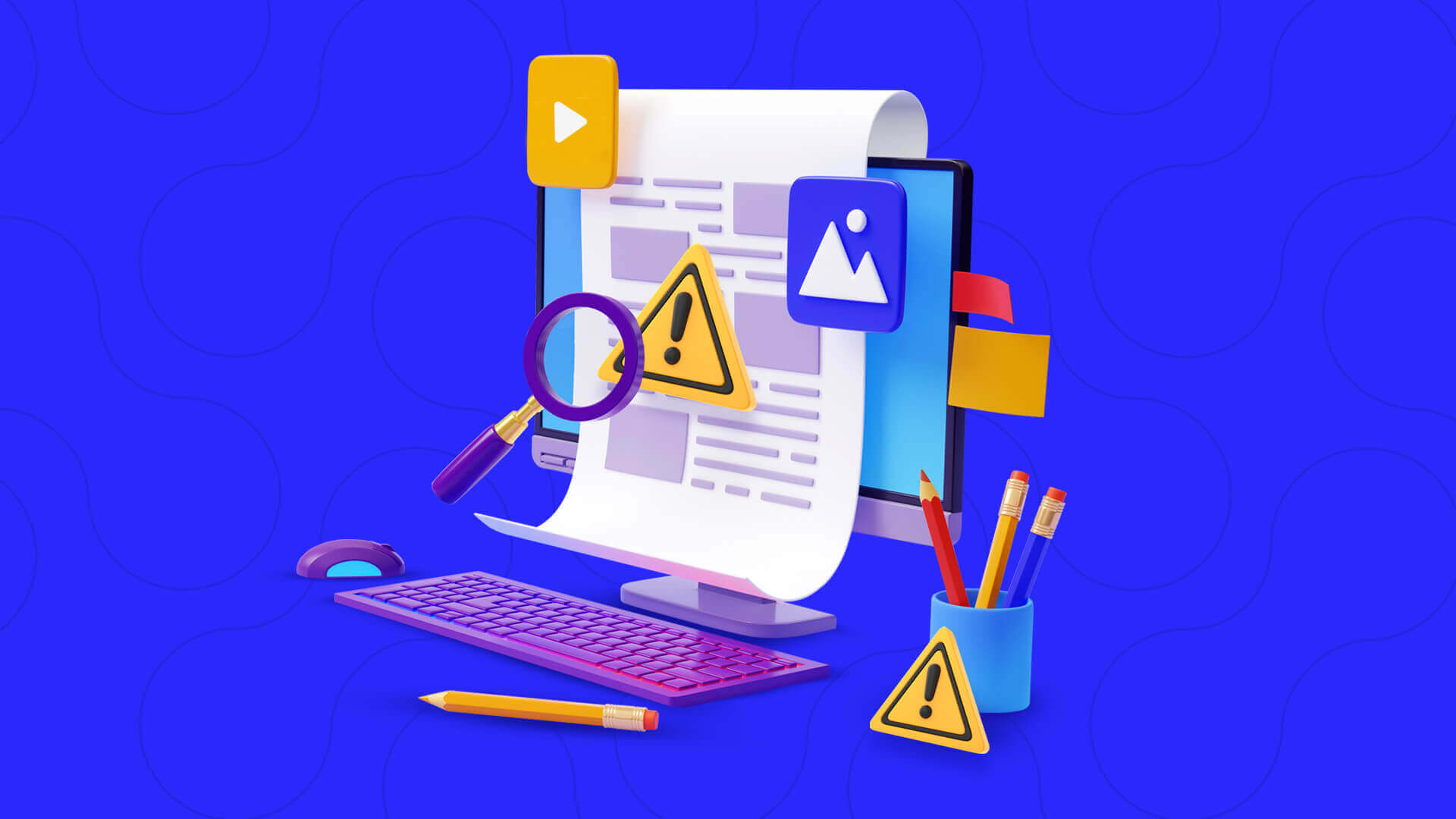
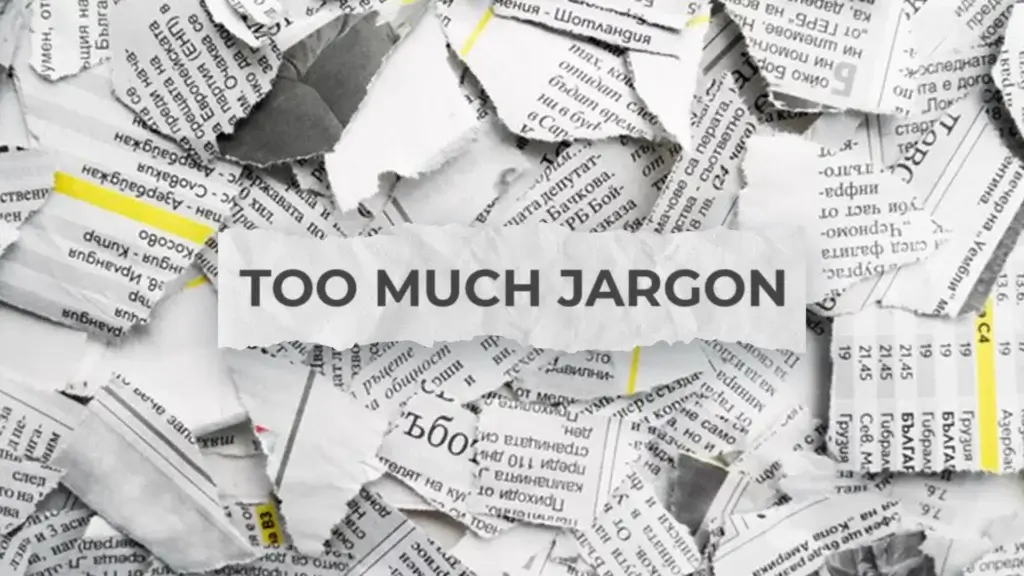



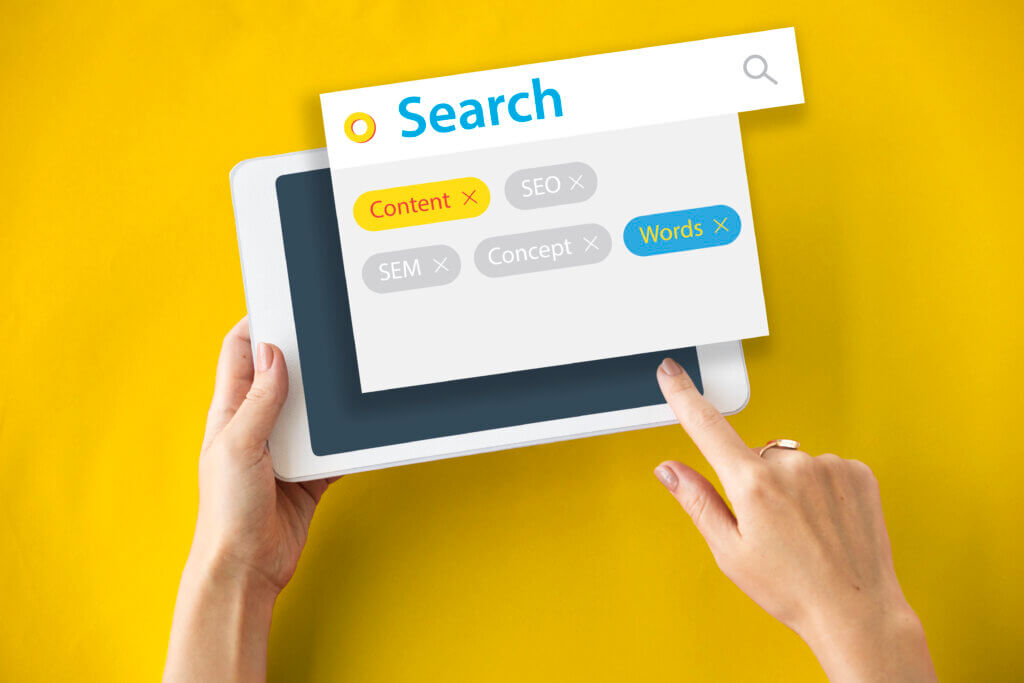

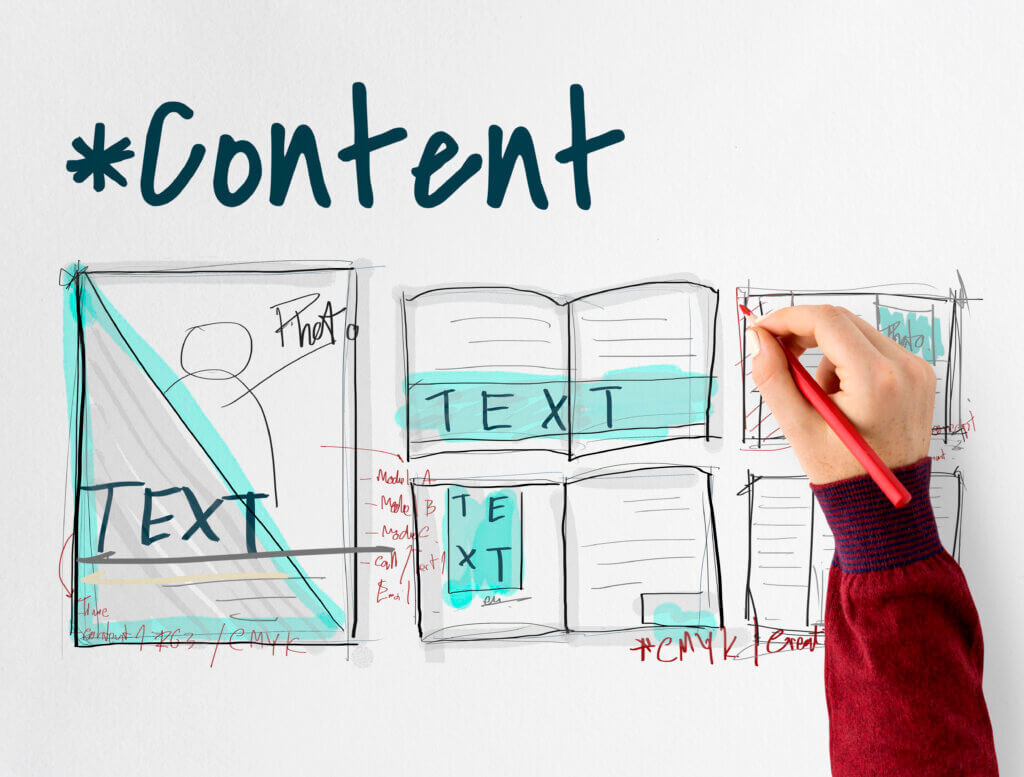
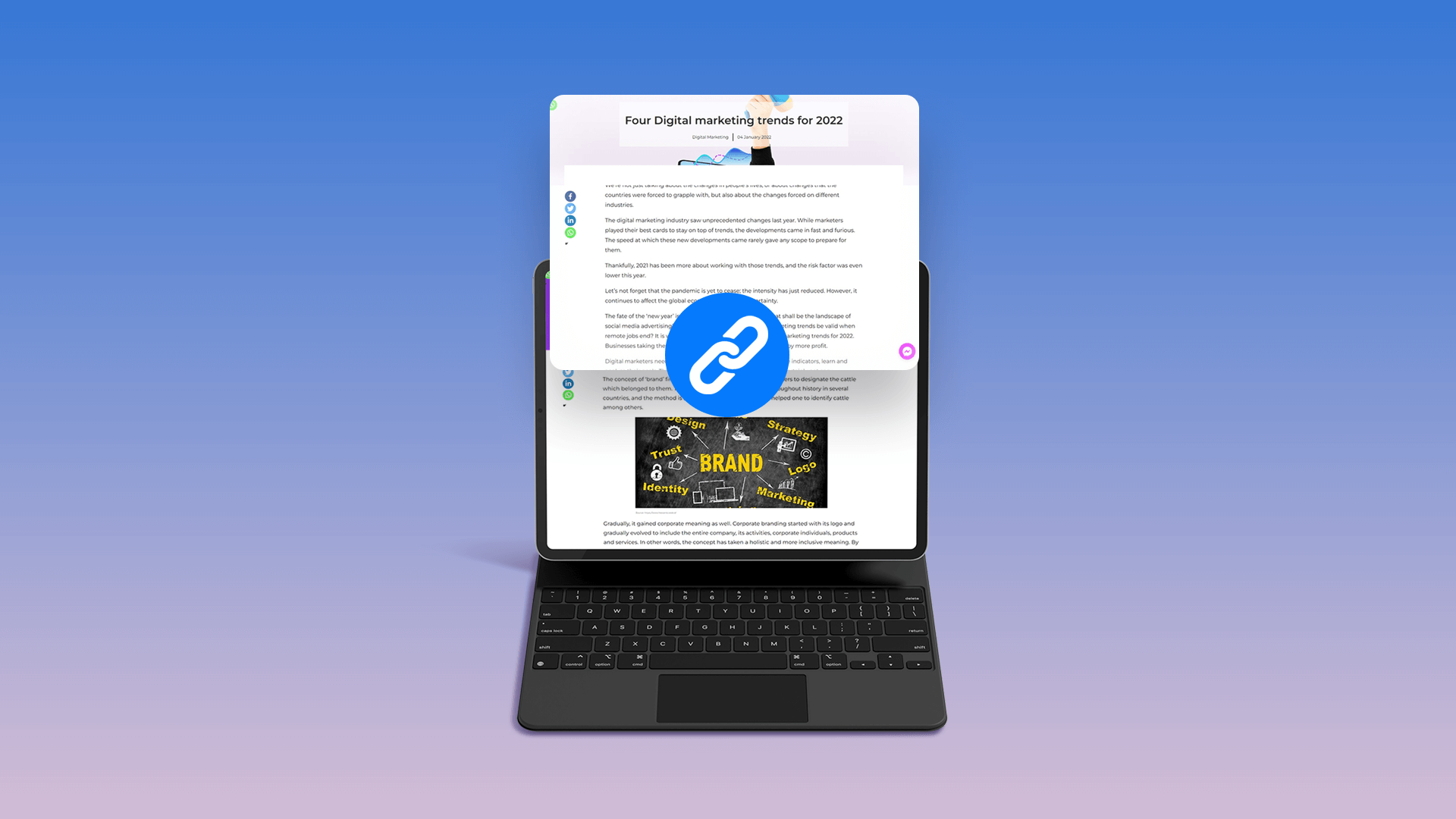

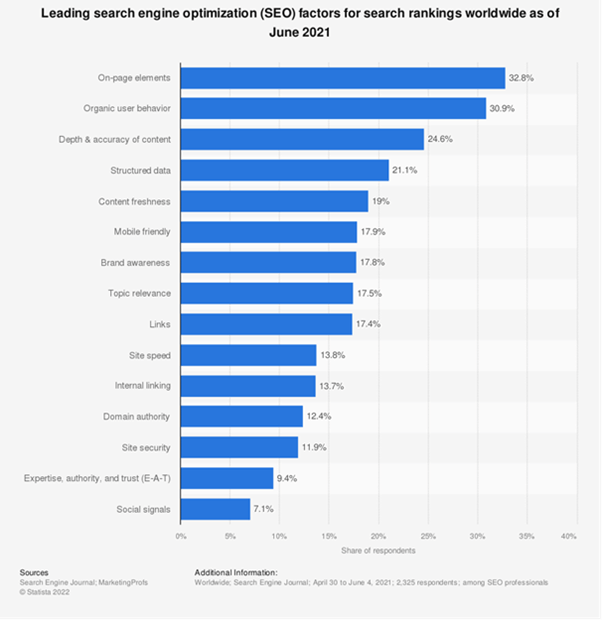


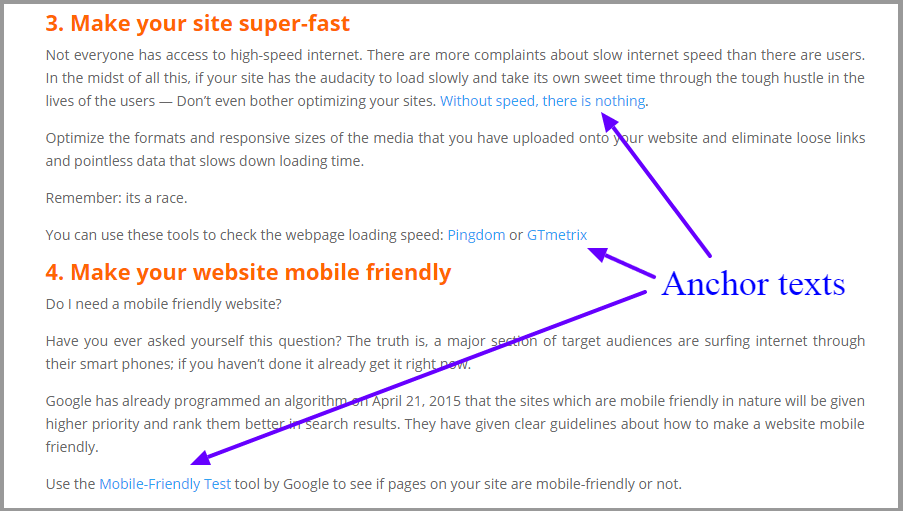
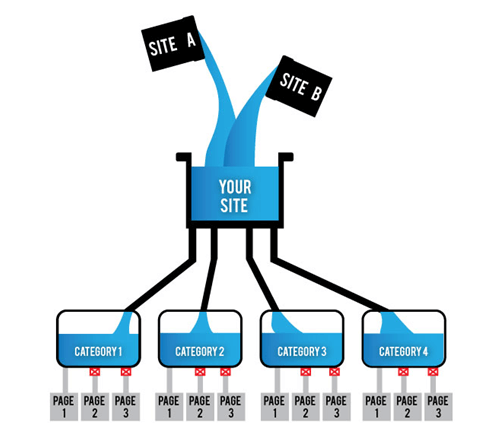

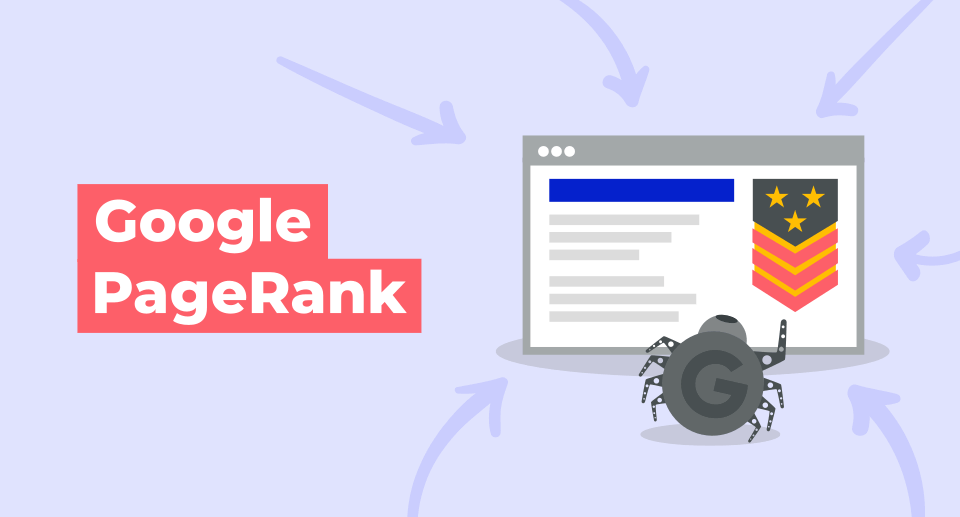
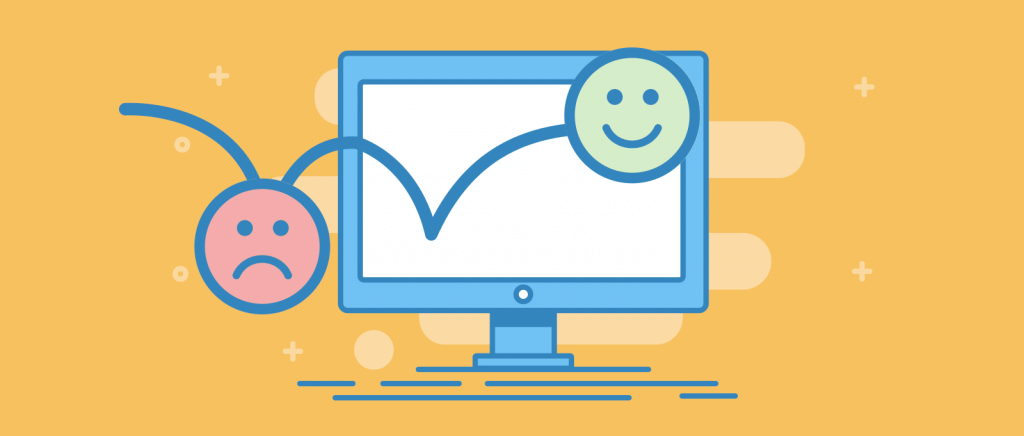
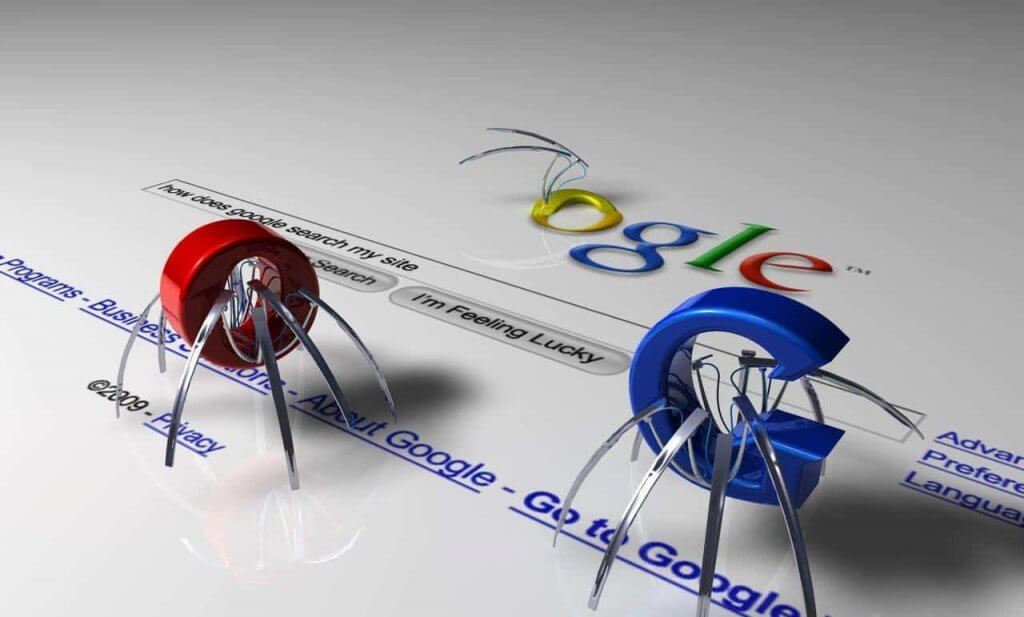

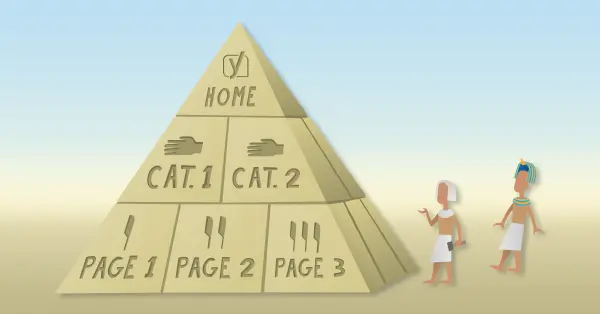
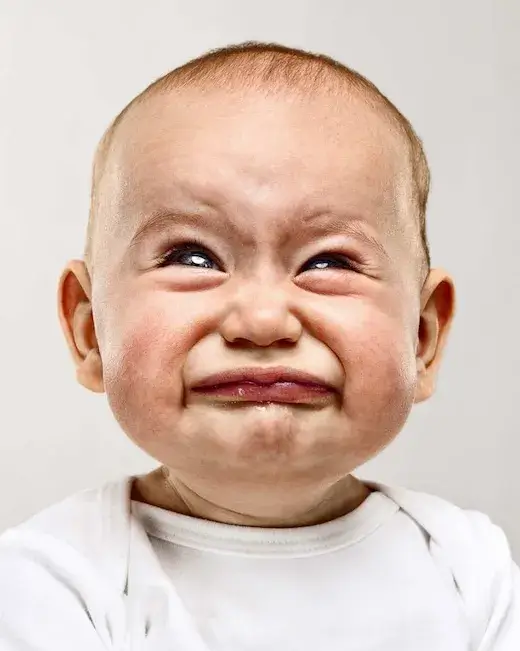


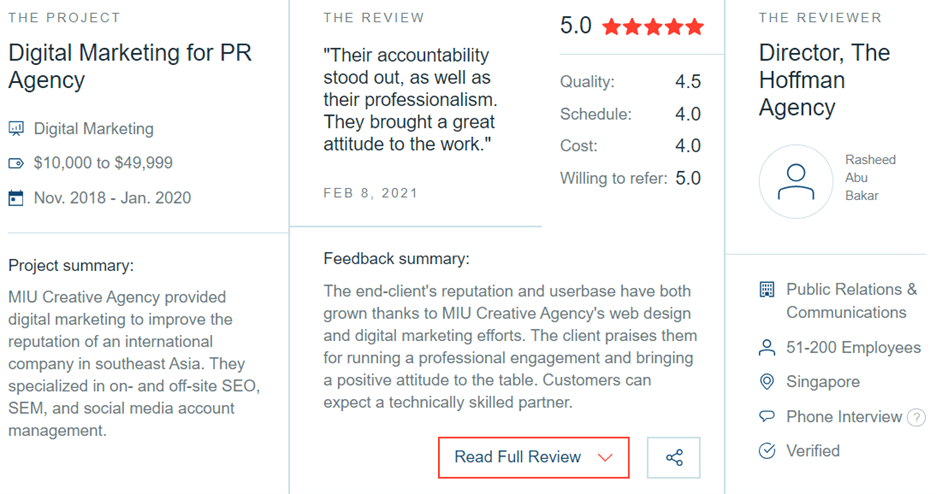










 Branding
Branding Digital Strategy
Digital Strategy PR & Communications
PR & Communications