Google Analytics’ most loved version – Universal Analytics, is on the verge of being replaced by its distinctively promising Google Analytics 4.

If you have become comfortable with the current version of Universal Analytics, then this news might have unsettled you a bit. On July 1 2023, the end of Universal Analytics will conclude an era in web analytics.
Google Analytics was revolutionary for businesses, developers, and marketers when it was first released in 2005. It has been a foundational piece of the web analytics toolkit for more than 15 years.
It’s tempting to believe that the transition to Google Analytics 4 (GA 4) will be painless. However, for many users, the situation is far more complicated. Because GA4 accumulates data differently than Universal Analytics, the tagging for this implementation is novel and the fields and interfaces that hold your data are also unique.
About the GA4

While Google Analytics 4 (ga4), a google analytics 4 property is not a major overhaul, there are significant data-driven changes regarding how you can store, collect, and visualize your data analytics, such as:
- Connecting behavioral data for providing better analysis and prediction. It means online stores or eCommerce sites will have more chances to divide their customers into groups and customize their experiences and marketing strategies.
- Marketers and eCommerce owners will be pleased with expanded marketing attribution models.
- Simpler ways to connect to other Google Suite tools making export, visualization and reporting data easier.
Why should you switch to GA4?

Even though Google Analytics will not officially retire before July 2023, there are three significant reasons why you should consider upgrading to GA4 sooner than later. Here are some significant reasons to switch to Google Analytics 4.
- GA4 may soon become the standard for data collection and data analytics. Since new features will also be available, Google will almost certainly add them to GA4 instead of older software versions.
- If you want to compare year-over-year data, you should use GA4 as soon as possible. GA4 does not support backward data. So, if you don’t start collecting data now, you won’t have enough to compare the years.
- Google will keep supporting older versions until July 2023, so you might as well use that time to learn more about GA4, the account and property of Google.
- It raises the value of your analytics-based data. Machine learning gives you accurate and essential user behavior insights and conversion. It also helps you to build new groups of users who are likely to buy or leave, automatically showing you necessary insights that can help you improve your marketing.
- It boosts your data-driven analysis and predictive metrics. Attribution credits are assigned to multiple clicks through analytic-driven data. This is great for knowing how your marketing efforts are influencing sales. Interestingly, these analytics can be exported easily to the Google Marketing Platform and Google Ads for campaign optimization.
- You also get Display and Video 360 and Search Ads 360 in Google Analytics to aid you in conversions and campaign performance.
- This update gives the ability to cater to 125 custom dimensions, 50 conversion types of each property, and 400 audiences.
Where to get training and support?
Click here for complete Google Analytics 4 training and support.
How to prepare for the big shift?

From July 1, 2023, onwards, universal analytics property shall no longer be able to process new hits. Universal Analytics properties will be available after October 1, 2023. Even if you don’t stop processing right now, take the time to get to know the upcoming system
Here are the steps we suggest for you to make a smooth transition to GA4.
Recalibrate Your Data Layer for UA to GA4 migration
Data layers track your eCommerce site’s conversion funnel. GA4 has more data fields and more options for other data fields. So, if you’re converting your data layer from Universal Analytics to GA4, you’ll need to change the structure of your data layer to take advantage of these new options.
Update your GTM (Google Tag Manager)
It’s essential to set up GA4 tags for the new conversion funnel. Google Tag Manager users must develop new data layer variables to pass as parameters to GA4 eCommerce event tags.
Server-side Implemented Tag Management is the future of tag management. Server-side tagging hosts a GTM container on your server. Google Tag Manager receives client-side tracking data on that server, processes and manipulates it and then delivers it to third-party providers, analytics tools, and databases.
Tag management has several benefits, and they are:
- Reduced page load control vendor information
- Reduces ad blockers’ impact
- Accurate data.
Install and connect with BigQuery
BigQuery is a central repository in the cloud that helps you see and manage your data. By connecting your GA4 data to BigQuery, analysts can join other data sources to your Google Analytics data and create advanced reports. And, because BigQuery and GA4 are both Google products, the setup will be simple.
The BigQuery data connection is now included with GA4 (as opposed to the GA360 price of $150k per year to connect to BigQuery), allowing you to access raw data. All you’ll have to pay to use BigQuery is a small storage fee. You can connect to BigQuery as your primary data warehouse or via a third-party API connection to your current data warehouse.
Why Are Some Marketers Wary of Moving to GA4?
After ten years of Universal Analytics, some experts find Google Analytics 4’s interface significantly different from what they are accustomed to. Filtering data, according to some, is more complex than the features available on UA.
Getting accustomed to a new tool takes time; not everyone can readily adapt to every update. However, if we had to pick just one “good” significant change, it would be the user-centric, multi-device approach. GA4 provides marketers with more precise and helpful user behavior data. However, there are a few changes in reporting with GA4: some key metrics disappear to make way for others that are more relevant to how websites and web applications work today.
Get future-ready with Google Analytics 4

Should You Migrate today?
It depends on the structure of your website – how big and complex it is. If it has very few goals, migration won’t be a problem.
Is your site complex?
If it is, migration might not happen that simply. GA4 is still in its development phase, which means that if you upgrade now, you’ll have to set up many things manually. However, you can get a migration tool from GA4 to help you out.
Everything matters when it comes to data, from how it is collected and stored to how it is analyzed and leveraged.
In other words, data must be treated as a valuable asset, and GA4 will be the tool that will help make that happen, both now and in the future.
So, how eager are you to switch to Google Analytics 4?
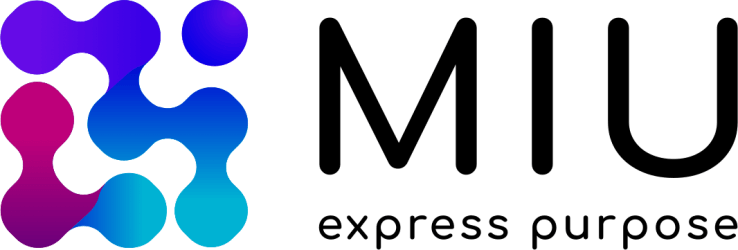
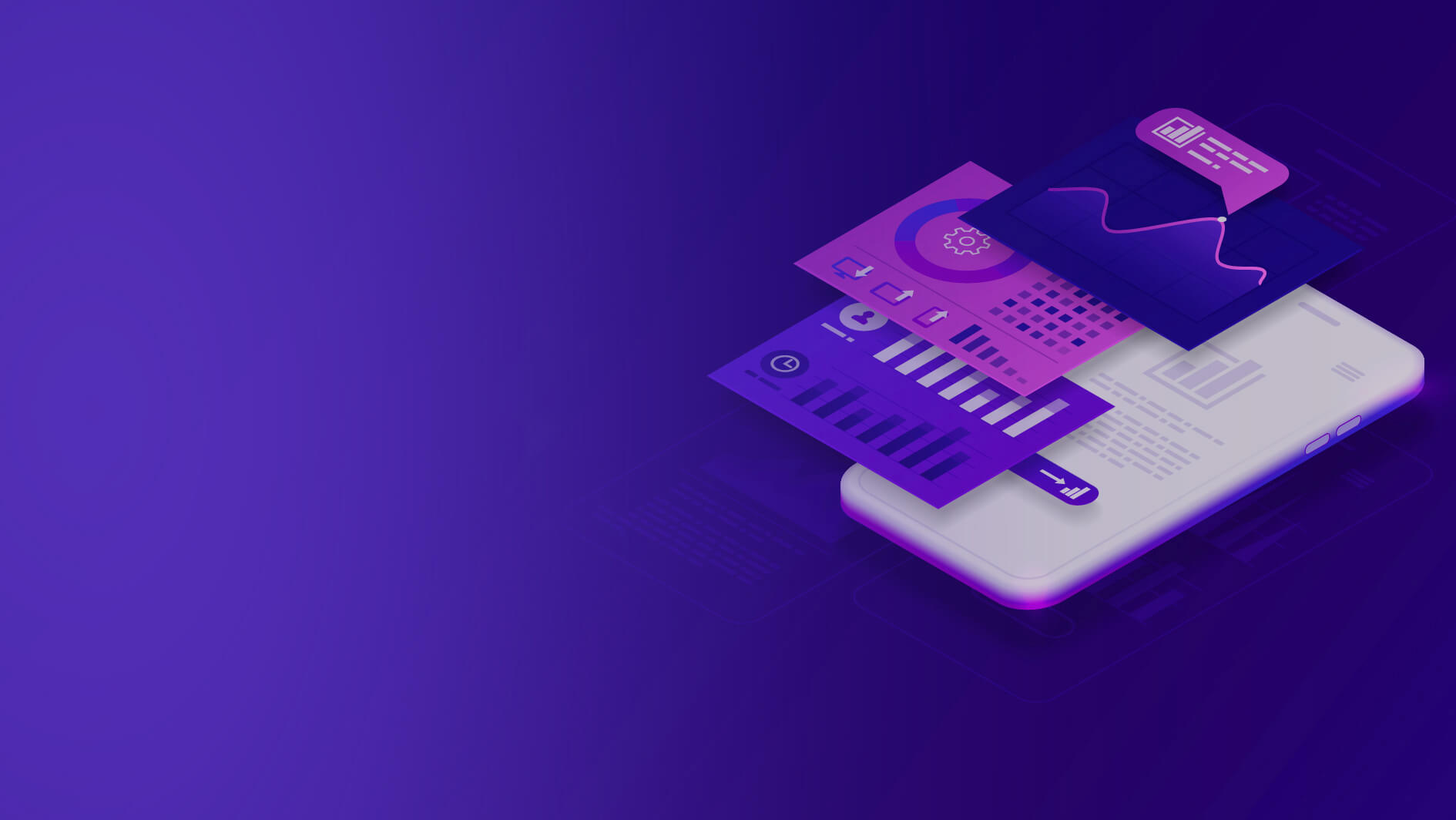



 Branding
Branding Digital Strategy
Digital Strategy PR & Communications
PR & Communications